Factory reset of ILIFE robot vacuums without APP function.
To reset the ILIFE robot vacuum, please follow two short steps.
- Remove the robot from the charging dock, or unplug the robot from the power outlet. Then power off the robot and wait 10 seconds.
- Start up the robot vacuum again. It has been reset to its default settings.

ILIFE robots without APP function include V3s Pro, V5s Pro, V5s Pro 2, V7s Plus, V8s, V8 Plus, A4s, A4s Pro, A7, S5 Pro, S8 Pro, Shinebot W400, and Shinebot W400s.
Factory reset of ILIFE robot vacuums with APP function.
To reset the smart ILIFE robot vacuum, please follow these steps. We will operate ILIFE A10 as an example.
- Click on the connected model in the APP.
- Click the Settings icon in the upper right corner of the APP.
- Scroll down to the bottom of the settings section.
- Click "Reset to factory default".
- Click "Confirm". It has been reset to its default settings.
You may refer to the video below.
ILIFE robots with APP functions include A80 Max, A9, A10, A11, B5 Max, V80 Max, V9e, and Shinebot W450.










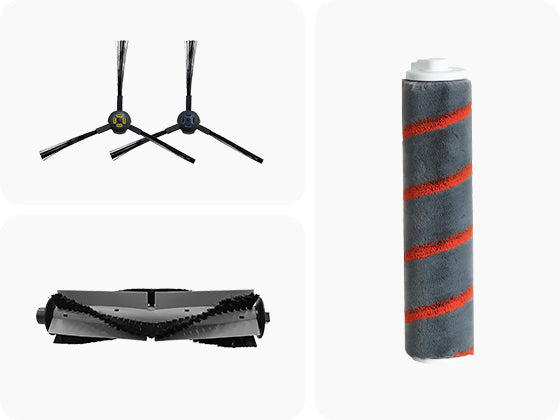









1 comment
Emily
Hi, I have been looking for a way to program the remote I ordered off Amazon and I can’t seem to find it.
Hi, I have been looking for a way to program the remote I ordered off Amazon and I can’t seem to find it.